THEME 001: Wry
16 Feb 2014 08:33 pm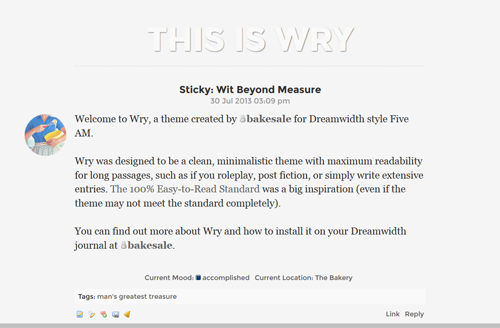
Wry was designed to be a clean, minimalistic theme with maximum readability for long passages, such as if you roleplay, post fiction, or simply write extensive entries. The 100% Easy-to-Read Standard was a big inspiration (even if the theme may not meet the standard completely).
NOTABLE FEATURES
| › Styled comments pages › Fluid width › Optional modules in footer |
› Nav bars hidden until hover › Clean and lovely web fonts › Tested for community use |
HOW TO INSTALL THE THEME
- Read my Terms of Use. By continuing installation, you are agreeing to full compliance with these terms.
- From the Select Journal Style page, choose one of the themes for Five AM. (I used "Early Edition," but in theory any should work.)
- On the same page, scroll down to section 3. Choose a Page Setup and select 1 Column (modules at bottom; no sidebar).
- Click Customize Selected Theme at the bottom right.
- On the Modules tab, select your desired modules for the Main Module Section, if any. These will appear at the bottom of the theme. Also make sure that Navigation is selected and under Header.
- On the Custom CSS tab, deselect "Use layout's stylesheet(s)" (there should be NO CHECKMARK), paste the code below into "Use embedded CSS" and save.
THE CUSTOM CSS CODE
If you decide to use this theme, I'd love to know, and would particularly love to see it in action if you care to link the journal! Please feel free to ask questions about this theme in the comments to this post. I created this one quite awhile ago, but I will do my best to dive back into the code and get you an answer.
Please note: The main navigation is located at the bottom of the page: Hover over the dark gray stripe to access.
Answered:
- How to change the font size on entries.
Change Log:
26 JUL 14 - Removed the new "module jump link" that DW added in the last code push. If you don't want to replace all of your code, please just add this to the very bottom of your CSS:
#module-jump-link {display:none}15 AUG 17 - Updated the header title so that it's the proper color now that it is a link
(no subject)
Date: 17 Feb 2014 03:57 am (UTC)(no subject)
Date: 17 Feb 2014 06:13 pm (UTC)(no subject)
Date: 22 Feb 2014 12:02 pm (UTC)(no subject)
Date: 21 Mar 2014 07:28 pm (UTC)May I ask if there's a simple way/place to edit the layout so that the header links to the main page of the journal? I've been looking all over for it, but I'm not sure if I missed it or if there's just no way for me to change that.
Thanks again!
(no subject)
Date: 21 Mar 2014 09:35 pm (UTC)(no subject)
Date: 21 Mar 2014 09:53 pm (UTC)(no subject)
Date: 8 Apr 2014 10:26 am (UTC)(no subject)
Date: 1 May 2014 07:13 pm (UTC)(no subject)
Date: 1 May 2014 07:20 pm (UTC)Then change the font-size value to whatever you like. "medium" is the default, but you can also change it to a percentage or set numeric value, such as 15px. This page lists and explains the values.
(no subject)
Date: 1 May 2014 07:55 pm (UTC)(no subject)
Date: 12 Jun 2014 05:49 pm (UTC)(no subject)
Date: 30 Oct 2014 02:18 pm (UTC)Thank you so much for making and sharing! I've credited you in my userinfo.
(no subject)
Date: 16 Nov 2014 01:12 am (UTC)(no subject)
Date: 23 Feb 2015 04:18 am (UTC)(no subject)
Date: 29 Jun 2015 02:25 am (UTC)So glad there's a more muted grey/silver tone layout! So much of what I find is either white or black. 8(
(no subject)
Date: 29 Jun 2015 03:03 am (UTC)Or, if you want both the post header and the comment header left-aligned:
That should sort it for you; let me know if not!
(no subject)
Date: 29 Jun 2015 03:06 am (UTC)(no subject)
Date: 25 Sep 2015 08:49 am (UTC)(no subject)
Date: 28 Nov 2015 10:34 pm (UTC)(no subject)
Date: 30 Jan 2016 02:51 am (UTC)I'm using it on my current journal, thanks so much for it!
(no subject)
Date: 3 Jun 2016 09:39 pm (UTC)(no subject)
Date: 11 Aug 2016 08:13 pm (UTC)One question, though. I would like to add a couple of tiny icons for DW users and communities, but I'm not sure what to edit/add to the code. Would you be willing to help a gal out? ;)
(no subject)
Date: 13 Aug 2016 07:16 pm (UTC)Thank you!
Date: 29 Dec 2016 01:49 am (UTC)(no subject)
Date: 5 Sep 2017 06:17 am (UTC)out of curiousity, is there any way to adjust the vignette/circle cropping over the user icon? i'd like to make it slightly smaller, as my fave icon has a border on it that interferes with the vignette
(no subject)
Date: 5 Sep 2017 08:28 pm (UTC)To make them just square icons, c/p this code at the very bottom of the stylesheet, and that should take care of it:
.entry .userpic img, .comment .userpic img {border-radius:0;}(no subject)
Date: 11 Sep 2017 04:52 am (UTC)(no subject)
Date: 22 Dec 2017 03:09 am (UTC)(no subject)
Date: 4 Jan 2019 01:36 am (UTC)(no subject)
Date: 7 Aug 2019 03:20 pm (UTC)(no subject)
Date: 12 Aug 2019 07:51 pm (UTC)(no subject)
Date: 30 Mar 2020 06:18 pm (UTC)(no subject)
Date: 19 Mar 2021 05:25 am (UTC)